"How can I get into voiceovers?"
This is a continuing series of blogs on what I've done to get started in the voiceover business; some of this info may help you get started in voiceovers, as well. Last time I wrote about business cards; In the coming weeks I'll talk about letterhead, email, equipment, software, recording environments, training, auditions and the process, I used, of 'getting out there' in the virtual (voicoever) environment.
Today, I'll talk about the all important invoice.
An invoice is an important part of doing business; it's a financial record of the work you've done and the rates/fees that are associated with that work. Your invoice should look professional and should carry all of your contact info, including your logo. There are lots of free templates out there that can be customized for your purposes, do a web search for 'invoice templates'. If you're running current programs it would be a good idea to use current templates; for example, if you're using Word 2003 and download a Word 2010 template you might have a problem using that template. I use Microsoft Excel 2010- specifically because I know, and like, the program and know how to set up the formulas so that all I have to do is enter the figures: Excel calculates the totals automatically. Your invoice should carry the same appearance as your logo, website and business card- remember, it's all about familiarity.
Below is a copy of my invoice; I just took an excel template and used my logos and contact info, and changed the colors.
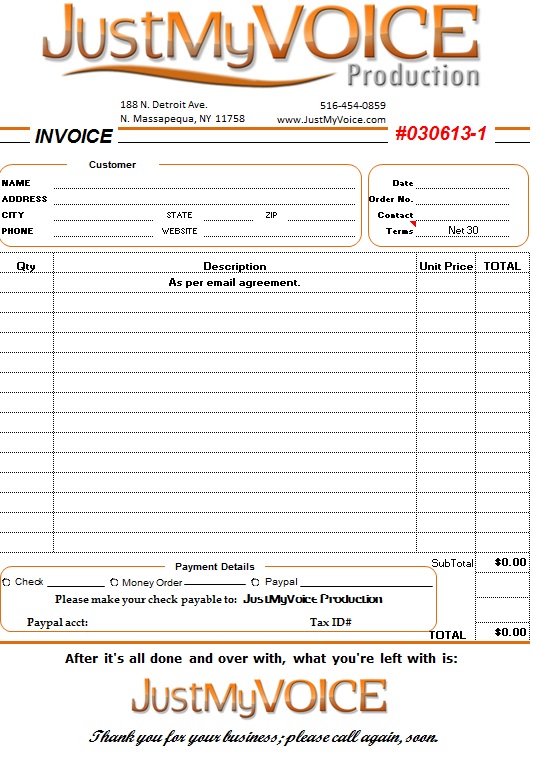
Your invoice should have a description of the work you've done, for example: Lets say ABC Lumber wants you to record 2- :30 radio commercials for an upcoming sale (on sheetrock) and are having the local radio station air them. You'll notice that I list how the fee was agreed upon: "As per email agreement". Sometimes I use: "As per telephone agreement" meaning that the quote I gave, during a telephone conversation, was how the fee was agreed upon. I also follow-up with an email re-affirming the quote given over the phone and then printing out the reply. REMEMBER....COPIES OF EVERYTHING.
Add the contact info for ABC Lumber, the date and the contact person. Some businesses use purchase or work orders so you can apply those, as well (that's for their record keeping).
Qty- 2
Description-
- Sheetrock sale (this weekend)- :30 radio commercial (voiced and produced). MP3 delivered via email.
- Sheetrock sale (today)- :30 radio commercial (voiced and produced). MP3 delivered via email.
Unit Price- for each spot.
Total- would be the total for both spots.
It should list how payments are made (check, money order, Paypal...etc) and include transaction numbers, check numbers etc. I added my paypal account and tax ID number...I'm amazed that, even after submitting my invoice, I'm still asked for that info (paypal and/or tax ID) later on. lol.
At the end...my slogan, logo and a Thank you.
After the client has made payment, some may want an additional invoice showing a zero balance ($0.00); either their overly detail oriented or it's for their accountant.
There's alot more that can be incorporated into your invoice; like itemization, campaign runs, weekly or monthly invoices, conversion rates (international money transactions) and the dreaded 'T'-word (taxes). Those are all things that you can use...once you get the ball rolling.
There you have it; the invoice.
by Rich Brennan